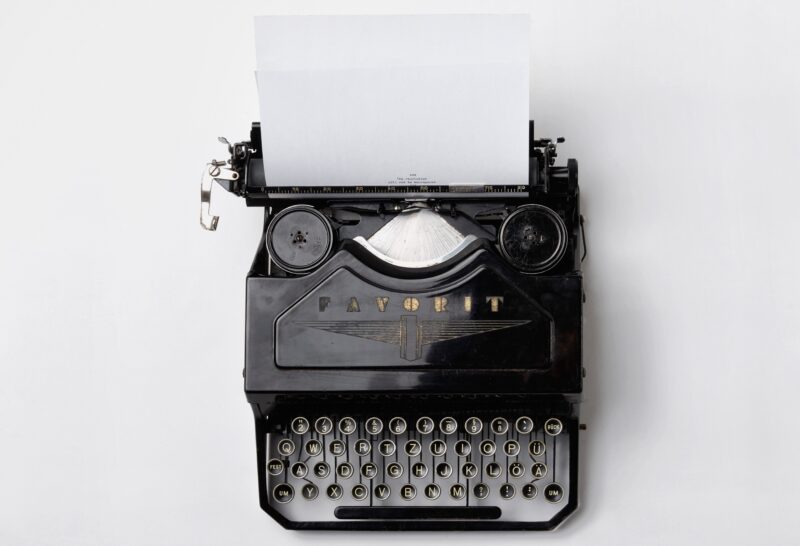I work at the Bodleian Libraries on the BDLSS department for a few years now. And inquiring about the Future of Web Design (FOWD) conference in January this year, I was pleasantly surprised to be invited to speak on the Future of Web Apps (FOWA) in October. The FOWA conference has a “Rising Stars” track for people who are new to speaking but have great skills and passion to share.
It is worth saying that the FOWA team, specially Sarah Robinson, had a great impact on my speaking adventure. They made the whole experience simple to follow, always showing support and being available for any questions. On arrival, they guided me to a “speaker room” in case I need some quiet area to prepare anything before the presentation. I received a greeting card, and the simple gesture was truly appreciated.
There was always reassurance available in case “the nerves” kicked in. During the presentation one of the organisers also let herself to be a “point of eye-contact” in case I needed a familiar face in the audience. I found it really helpful and if I forgot a detail or two I could focus and get back on track. Another follow up was given at the end of the talk, and I felt part of a team, instead of an outsider trying to get in. I really enjoyed the experience, especially being the very first time speaking in a conference.
Since I was working on the Digital Manuscripts Toolkit (DMT) project, I thought would be great to talk about the journey and the challenges of putting this toolkit together considering the amazingly rich examples of manuscripts the Bodleian Libraries have.
I’ve spoke about the International Image Interoperability Framework (IIIF); with the aim to use, develop and repurpose digital manuscripts in interesting and innovative ways. Highlighted the steps to work with IIIF, introducing the Image API with the demo at http://iiif.io/#try-it, and Presentation API explaining about the primary resources (Manifest > Sequence > Canvas > Content) and their properties.
I carried on talking about the DMT Journey so far as the toolkit itself is a large combination of tools, and the one I was working on was the online editor. I’ve mentioned the possibility of having Docker images to create the Image server needed to satisfy one of the steps to work with IIIF. Then the IIIF metadata compliance that we’re achieving using Manifest Factory (Python); exemplified the discovery step with the Digital Mushaf project – that reunites Qur’anic manuscripts held by four institutions, and showed that we’re using a Mirador viewer instance to display and combine all these manuscripts into one sequence.
During the presentation I spoke about the research of existent tools and libraries that was done, to name a few of them: Grunt, Node.js, jQuery, Karma, underscore.js, pubsub.js, handlebars.js, URI.js, mousetrap.js, ZeroClipboard.js, d3.js, state-machine.js, tinymce.js, qTip2, sinon.js, Jasmine, Istanbul, Travis. Also demonstrated some viewers available to display and zoom images (OpenSeadragon, Mirador, UniversalViewer).
I was able to show the mockup of the online editor and a few tests that I made trying to build our first Manifest editor online.
Finishing up the presentation, I was able to talk about our funded projects that represent a direct challenge and great examples on how the scholars could use our Manifest editor online:
It was a great experience, and considering a highly technical audience, this talk was received well, and had plenty of examples and JavaScript libraries for them to discuss and possibly use. Some of the feedback received was in the lines of:
“you made some already amazing manuscripts even look more interesting”.
Slides https://slides.com/monica/digital-manuscripts-toolkit/
Code https://github.com/bodleian/dmt