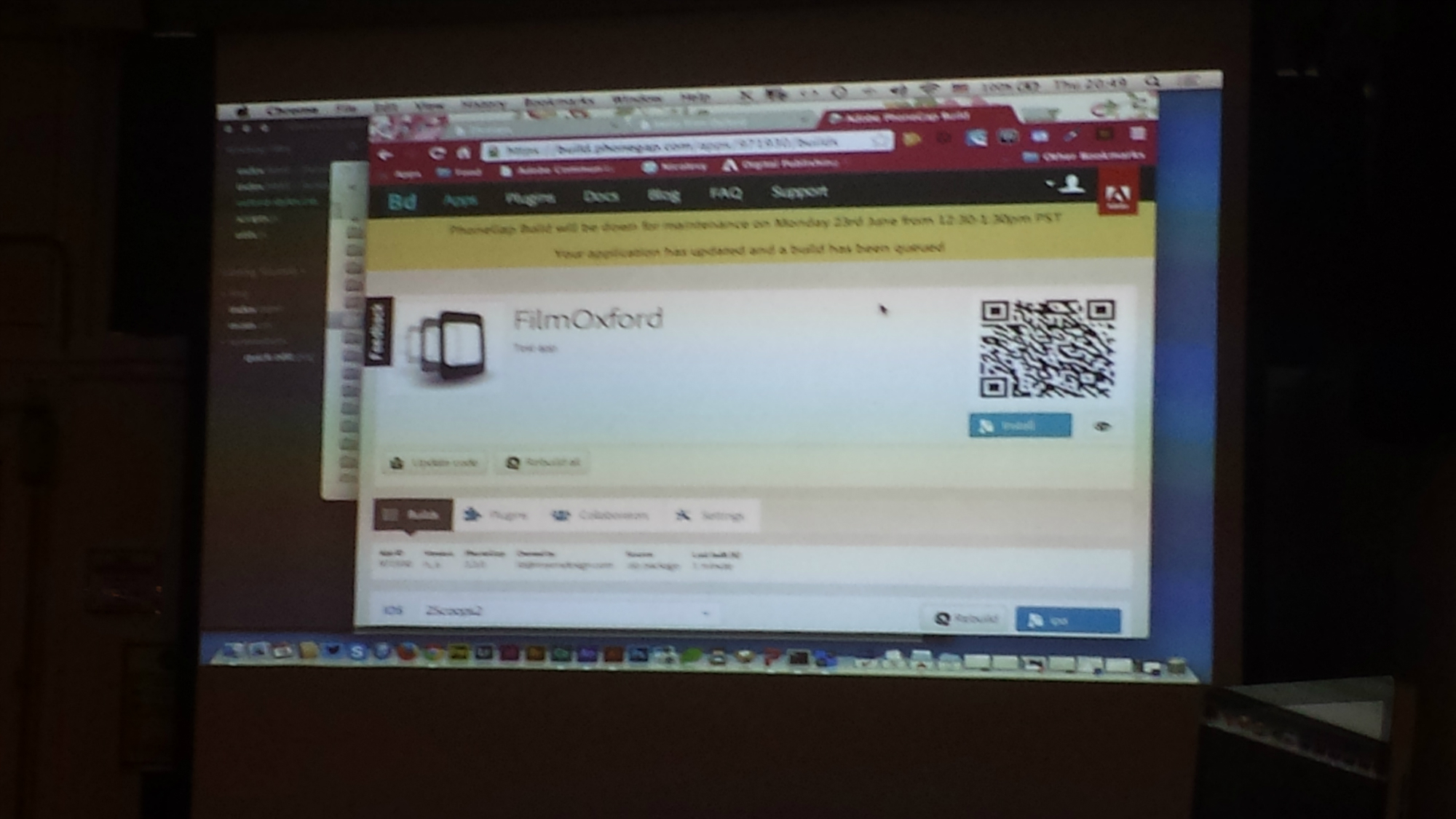Mariana Mota is writing a book interactively, I just answered a question she made about design feedback, and because it touched me so deeply I decided to share my own experience. I think it might resonate with other designers as well…
The prompt:
Tell me a story of when you have received feedback on your design work and it either frustrated you or motivated you to do good work.
What made you feel the way you felt? Who gave you the feedback? Was it verbally, how did they speak (manner, words)?
My experience…
One of the experiences I had receiving feedback was when an email was sent around the office saying that a work was done and asking people to give their feedback and point out if any problems were found. I received both positive and negative feedback, the positive was in form of praise to myself (skills) or to the design and the experience that was pleasant to them; this type of feedback came via email or verbally and it was motivating, it was a recognition that I was doing “the right thing” or at least I was in the “right path” on the design process and delivery. The negative feedback was mostly in the form of “check this problem in browser x”, or “this is not working”, or “can we make it this way instead?” and they were all valid points, and where possible, the feedback generated an action and I “fixed a problem” or at least gave a reply on what cannot be done at this stage and why.
What made my experience *really* bad and unsettling (in this specific case) were a few colleagues, just around the corner from where I sit, lashing about things they didn’t like or didn’t work, talking to each other (sometimes sarcastically) and not actually passing the information in a constructive manner to myself, either verbally or via email. I found it really disappointing and felt disrespected (because I could hear it all! yet no consideration or direct approach!), some of the feedback was just personal preference and it was out of the context of the client wanted, so a few comments could be ignored, but some others were just questioning skills or technology used and a direct talk would clarify the choices, if I was given the chance.
After that experience I was more pro-active on email requests, asking that ALL feedback could be kindly passed (negative or positive) in a constructive manner via email so I could possibly address any issues.
However I still have a “scar” from that experience and it affected, unfortunately, the feedback request. I’ve chosen for a while to get feedback from strangers instead of colleagues to be able to detach myself from the whole experience. I know that this doesn’t stop feedback that is not constructive to come around, but at least I don’t get it from people that I see every day.
On a personal note: I keep reminding myself that is a learning curve, that is hard to be detached from the design “baby” that was created. Designers (and other professionals) involved in the design process have to be constantly reminded of that need of detachment, so we can progress with the project/product.